Create an icon with an initial pixel buffer pix, a transparent color clr, and options as in FXImage. The transparent color is used to determine which pixel values are transparent, i.e. need to be masked out in the absence of a true alpha channel. If the flag IMAGE_OPAQUE is passed, the shape and etch bitmaps are generated as if the image is fully opaque, even if it has an alpha channel or transparancy color. The flag IMAGE_ALPHACOLOR is used to force a specific alpha color instead of the alpha channel obtained from the image file. Specifying IMAGE_ALPHAGUESS causes Icon to obtain the alpha color from the background color of the image; it has the same effect as IMAGE_ALPHACOLOR in the sense that the icon will be transparent for those colors matching the alpha color.
|
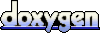 v1.4.7
v1.4.7